
Papatoetoe West School

Papatoetoe West School
Kaua e rangiruatia te hāpai o te hoe
E kore tō tātou waka e ū ki uta.
At Papatoetoe West School, our students will gain an understanding of the design and technology process. Technological designs will reflect the physical environment of the school, local community, New Zealand and the wider-world. They will also embrace the significance of Māori and the multi-cultural diversity within our school when addressing technological needs. Our goal is to ensure that all learners have the opportunity to become digitally capable individuals.
Technology at this school will prepare students for 21st century competence through providing opportunities to acquire the following range of skills:
Students will gain an understanding that people are at the core of the design process and consideration is given to the impact on cultural, ethical, environmental and economic conditions.
The participation of technology provides opportunities for students to develop the knowledge, practices and dispositions to equip them as lifelong learners.
Technology is incorporated into each term’s planning with learning experiences provided for all students.
Additionally, one term each year will have a school-wide Technology Focus. (Technological Practice, Technological Knowledge/Nature of Technology). This will be driven through a S.T.E.A.M programme to ensure a rich and engaging learning experience. Examples of learning experiences include:
We integrate Digital Technologies throughout the year in our class programmes. Specific STEAM sessions will take place through the ‘Maker Space’ programmes that are available and timetabled for all classes. Coverage of all areas of the Technology Curriculum will be undertaken over a 2 year cycle. Professional development opportunities are provided to staff to promote the effective use of iPads and other digital platforms like Seesaw to ensure our students achieve optimum learning experiences in this area. Seesaw is used by all classes from Year 0 - Year 6.
Year 4 to 6 students have access to a large number of devices and make use of Google Classroom, Hapara and some use Google Sites.
Parents, please support our local businesses

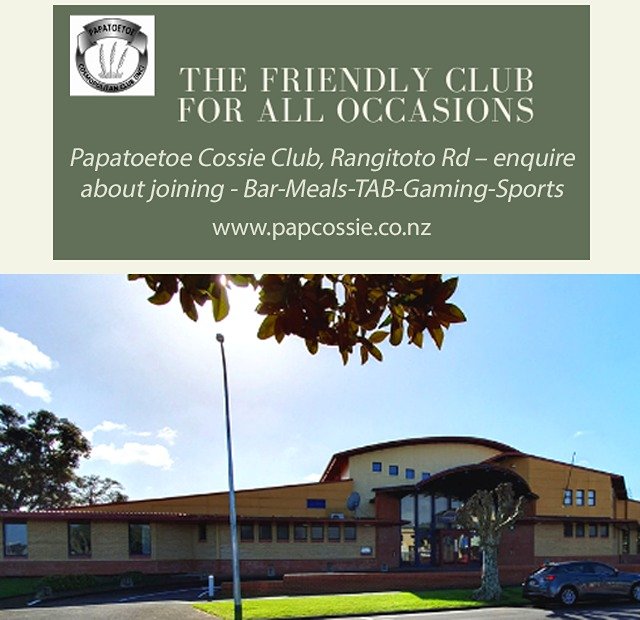












Call Direct
Visit Website
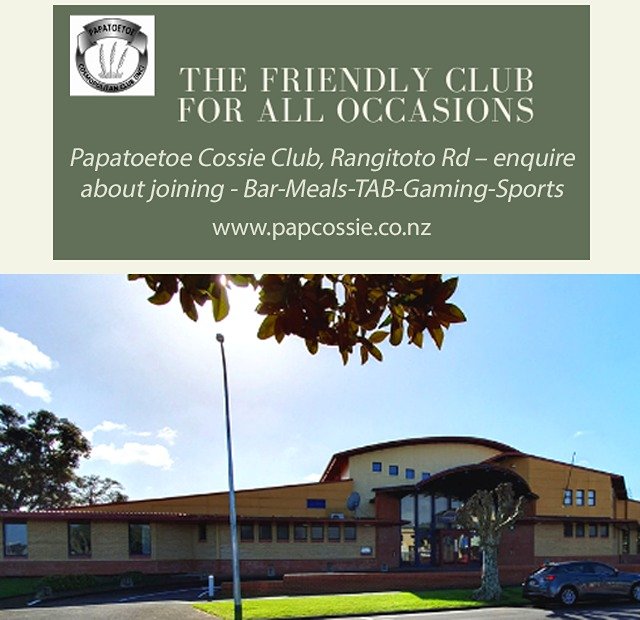
Call Direct
Send Email
Visit Website

Call Direct
Send Email
Visit Website

Call Direct
Send Email
Visit Website

Call Direct
Send Email
Visit Website

Call Direct
Send Email
Visit Website

Call Direct
Send Email
Visit Website

Call Direct
Send Email
Visit Website

Call Direct
Send Email
Visit Website

Call Direct
Send Email
Visit Website

Call Direct
Send Email
Visit Website

Call Direct
Send Email
Visit Website

Call Direct
Send Email
Visit Website

Scan this code to download the app
Download our Skool Loop App, a simple and free download. In Google Play & App Store search ‘Skool Loop’ and choose our school once installed.
